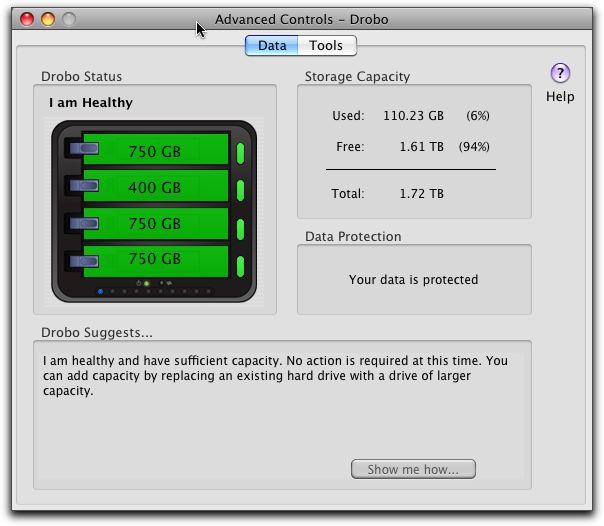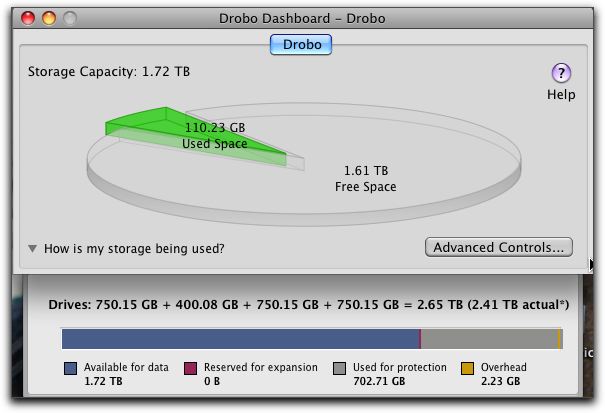Drobo has arrived and I can honestly say that I’m really satisfied with my purchase. I also purchased 3 750 GB Drives, each for $62.99 from Geeks.com and had a 400 GB drive in the mix as well.
This is what the Advanced Controls of the Drobo looks like with all the hard drives in place.
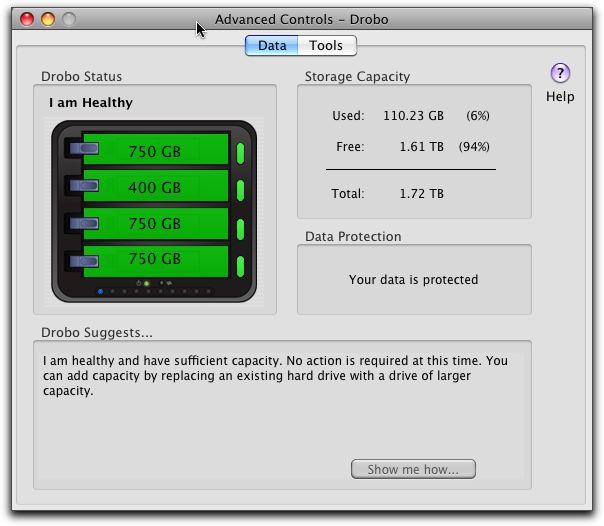
I’m actually using the Drobo as a storage bay and have it selected as my Scratch Drive. I have it connected to my G5 via firewire 800. I’ve noticed that Final Cut Pro lags sometimes when I’m not using it constantly. It takes a few seconds to access the data. When I’m editing steadily or watching the video, it runs smooth. So it is not a hassle to me at this point. It has to do with the configuration of the Drobo.
This is what the Drobo Dashboard looks like when my data is in place.
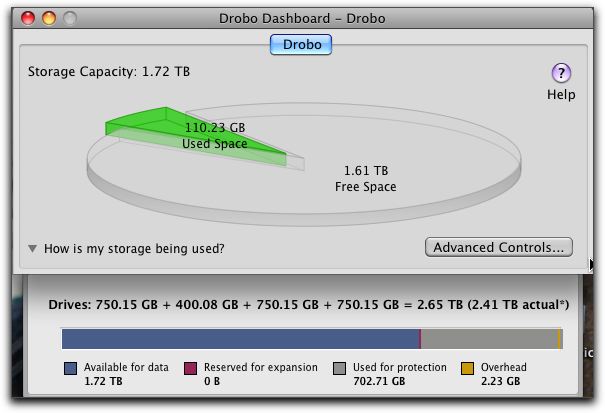
Cool thing, when a hard drive fails all I need to do is take out the bad drive and replace it with a new one, by the end of the day the Drobo is backed up and ready to go. I might have to reconfigure my setup after that last statement. If I have a drive fail on me and I’m in the middle of a project I don’t want to wait all day until I can begin editing. Although that is better than losing all of the data.
I’ll keep you posted on the success or failings of the Drobo.
 Inside film turned me on to this amazing device. It sounds like an amazing timesaving device for anyone shooting video.
Inside film turned me on to this amazing device. It sounds like an amazing timesaving device for anyone shooting video.